Details
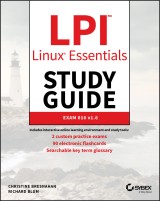
LPI Linux Essentials Study Guide
Exam 010 v1.63. Aufl.
|
32,99 € |
|
| Verlag: | Wiley |
| Format: | |
| Veröffentl.: | 31.12.2019 |
| ISBN/EAN: | 9781119657705 |
| Sprache: | englisch |
| Anzahl Seiten: | 416 |
DRM-geschütztes eBook, Sie benötigen z.B. Adobe Digital Editions und eine Adobe ID zum Lesen.
Beschreibungen
<p><b>Provides a solid foundation for those considering a career in IT—covers the objectives of the new Linux Essentials Exam 010-160 v1.6</b></p> <p>Linux is a secure, reliable, open source alternative to costly operating systems such as Microsoft Windows. As large organizations worldwide continue to add Linux servers, the need for IT professionals skilled in Linux continues to grow. The<i> LPI Linux Essentials Study Guide</i> is a valuable resource for anyone preparing to take the new Linux Essentials Exam—the entry-level certification from The Linux Professional Institute (LPI) which validates knowledge of Linux concepts and applications. </p> <p>Written by recognized experts on Linux and open source technologies, this accessible, user-friendly guide covers desktop skills, the command line, directories and files, networks, scripting, security, users and permissions, and much more. Clear, concise chapters provide numerous hands-on tutorials, real-world examples, color illustrations, and practical end-of-chapter exercises and review questions. An ideal introduction for those new to Linux or considering a career in IT, this guide helps readers:</p> <ul> <li>Learn the operation and components of Linux desktops and servers</li> <li>Understand open source software, licensing, and applications</li> <li>Configure networks, security, cloud services, storage, and devices</li> <li>Create users and groups and set permissions and ownership</li> <li>Use the command line and build automation scripts</li> </ul> <p><i>LPI Linux Essentials Study Guide: Exam 010 v1.6</i> is perfect for anyone beginning a career in IT, newcomers to Linux, students in computer courses, and system administrators working with other operating systems wanting to learn more about Linux and other open source solutions.</p>
<p>Introduction xix</p> <p>Assessment Test xxix</p> <p><b>Chapter 1 Selecting an Operating System 1</b></p> <p>What is an OS? 2</p> <p>What is a Kernel? 2</p> <p>What Else Identifies an OS? 3</p> <p>Investigating User Interfaces 4</p> <p>Using a Text-Mode User Interface 5</p> <p>Using a Graphical User Interface 7</p> <p>Where Does Linux Fit in the OS World? 9</p> <p>Comparing Linux to Unix 9</p> <p>Comparing Linux to macOS 11</p> <p>Comparing Linux to Windows 12</p> <p>What is a Distribution? 14</p> <p>Creating a Complete Linux-Based OS 14</p> <p>A Summary of Common Linux Distributions 15</p> <p>Understanding Release Cycles 17</p> <p>Embedded Linux Systems 18</p> <p>Linux in the Cloud 19</p> <p>What is Cloud Computing? 19</p> <p>What Are the Cloud Services? 21</p> <p>Summary 23</p> <p>Exam Essentials 23</p> <p>Review Questions 25</p> <p><b>Chapter 2 Understanding Software Licensing 27</b></p> <p>Investigating Software Licenses 28</p> <p>Exploring Copyright Protection and Software 28</p> <p>Using Licenses to Modify Copyright Terms 30</p> <p>Looking at the Free Software Foundation 31</p> <p>Understanding the FSF Philosophy 31</p> <p>Examining Free Software and the GPL 32</p> <p>Looking at the Open Source Initiative 33</p> <p>Understanding the Open Source Philosophy 33</p> <p>Defining Open Source Software 35</p> <p>Looking at the Creative Commons 36</p> <p>Using Open Source Licenses 36</p> <p>Understanding Open Source Licenses 36</p> <p>Understanding Open Source Business Models 38</p> <p>Summary 39</p> <p>Exam Essentials 40</p> <p>Review Questions 41</p> <p><b>Chapter 3 Investigating Linux’s Principles and Philosophy 43</b></p> <p>Linux Through the Ages 44</p> <p>Understanding Linux’s Origins 44</p> <p>Seeing Today’s Linux World 47</p> <p>Using Open Source Software 47</p> <p>Understanding Basic Open Source Principles 47</p> <p>Linux as a Software Integrator 49</p> <p>Understanding OS Roles 50</p> <p>Looking At Embedded Computers 50</p> <p>Exploring Desktop and Laptop Computers 51</p> <p>Investigating Server Computers 52</p> <p>Summary 53</p> <p>Exam Essentials 53</p> <p>Review Questions 55</p> <p><b>Chapter 4 Using Common Linux Programs 57</b></p> <p>Using a Linux Desktop Environment 58</p> <p>Choosing a Desktop Environment 58</p> <p>Launching Programs 61</p> <p>Using a File Manager 63</p> <p>Working with Productivity Software 66</p> <p>Finding the Right Tool for the Job 66</p> <p>Using a Web Browser 67</p> <p>Using Email Clients 68</p> <p>Using Office Tools 68</p> <p>Using Multimedia Applications 69</p> <p>Using Linux for Cloud Computing 70</p> <p>Using Mobile Applications 71</p> <p>Using Server Programs 72</p> <p>Identifying Common Server Protocols and Programs 72</p> <p>Focusing on Web Servers 76</p> <p>Installing and Launching Servers 76</p> <p>Securing Servers 77</p> <p>Managing Programming Languages 78</p> <p>Choosing a Compiled vs. an Interpreted Language 78</p> <p>Identifying Common Programming Languages 79</p> <p>Handling Software Packages 81</p> <p>Understanding Software Packages 81</p> <p>Identifying Common Package Tools 81</p> <p>Summary 82</p> <p>Exam Essentials 83</p> <p>Review Questions 84</p> <p><b>Chapter 5 Getting to Know the Command Line 87</b></p> <p>Starting a Command Line 88</p> <p>Launching a Terminal 88</p> <p>Logging into a Text-Mode Console 91</p> <p>Running Programs 92</p> <p>Understanding Text-Mode Program Syntax 93</p> <p>Running Text-Mode Programs 94</p> <p>Running GUI Programs 95</p> <p>Running Programs in the Background 96</p> <p>Using Shell Features 97</p> <p>Using Command Completion 97</p> <p>Using Command History 98</p> <p>Getting Help Using Man Pages 99</p> <p>Understanding the Purpose of Man Pages 100</p> <p>Locating Man Pages by Section Number 100</p> <p>Searching for a Man Page 102</p> <p>Reading Man Pages 102</p> <p>Using <i>less</i> 104</p> <p>Getting Help Using Info Pages 106</p> <p>Understanding the Purpose of Info Pages 106</p> <p>Reading Info Pages 107</p> <p>Finding Additional Documentation 109</p> <p>Locating Program Documentation on Your Computer 109</p> <p>Locating Program Documentation Online 112</p> <p>Consulting Experts 112</p> <p>Summary 114</p> <p>Exam Essentials 114</p> <p>Review Questions 116</p> <p><b>Chapter 6 Managing Hardware 119</b></p> <p>Learning About Your CPU 120</p> <p>Understanding CPU Families 120</p> <p>Identifying Your CPU 123</p> <p>Identifying Motherboard Capabilities 123</p> <p>Sizing Your Power Supply 125</p> <p>Understanding Disk Issues 125</p> <p>Disk Interfaces 126</p> <p>Partitioning a Disk 127</p> <p>Understanding Filesystem Issues 130</p> <p>Using Removable and Optical Disks 133</p> <p>Managing Displays 134</p> <p>Understanding the Role of X 134</p> <p>Using Common Display Hardware 136</p> <p>Handling USB Devices 137</p> <p>Managing Drivers 138</p> <p>Understanding Types of Drivers 138</p> <p>Locating and Installing Drivers 139</p> <p>Summary 140</p> <p>Exam Essentials 140</p> <p>Review Questions 141</p> <p><b>Chapter 7 Managing Files 143</b></p> <p>Understanding Where Things Go 144</p> <p>User Files vs. System Files 144</p> <p>The Filesystem Hierarchy Standard 146</p> <p>Important Directories and Their Contents 147</p> <p>Exploring Files and Directories 149</p> <p>Obtaining File Listings 149</p> <p>Changing Directories 151</p> <p>Using Absolute and Relative File References 152</p> <p>Manipulating Files 154</p> <p>Creating Files 154</p> <p>Copying Files 155</p> <p>Moving and Renaming Files 157</p> <p>Using Links 157</p> <p>Deleting Files 159</p> <p>Using Wildcards 160</p> <p>Understanding Case Sensitivity 160</p> <p>Manipulating Directories 161</p> <p>Creating Directories 161</p> <p>Deleting Directories 162</p> <p>Managing Directories 163</p> <p>Summary 164</p> <p>Exam Essentials 164</p> <p>Review Questions 165</p> <p><b>Chapter 8 Searching, Extracting, and Archiving Data 167</b></p> <p>Using Regular Expressions 168</p> <p>Searching For and Extracting Data 170</p> <p>Using grep <i>170</i></p> <p>Using find <i>172</i></p> <p>Using wc <i>174</i></p> <p>Using cut <i>175</i></p> <p>Using <i>sort</i> 176</p> <p>Using <i>cat</i> 177</p> <p>Redirecting Input and Output 178</p> <p>Using Basic Redirection Operators 178</p> <p>Using Pipes 181</p> <p>Generating Command Lines 182</p> <p>Archiving Data 183</p> <p>Using tar <i>183</i></p> <p>Using Compression 187</p> <p>Using zip <i>188</i></p> <p>Summary 191</p> <p>Exam Essentials 191</p> <p>Review Questions 193</p> <p><b>Chapter 9 Exploring Processes and Process Data 195</b></p> <p>Understanding Package Management 196</p> <p>Linux Package Management Principles 196</p> <p>Understanding Package Systems 197</p> <p>Managing Red Hat Systems 199</p> <p>Managing Debian Systems 200</p> <p>Understanding the Process Hierarchy 202</p> <p>Identifying Running Processes 203</p> <p>Using <i>ps</i> to Identify Processes 203</p> <p>Using <i>top</i> to Identify Processes 205</p> <p>Measuring Memory Use 207</p> <p>Using Log Files 208</p> <p>Locating Log Files 209</p> <p>Producing More Verbose Log File Entries 210</p> <p>Examining the Kernel Ring Buffer 211</p> <p>Summary 211</p> <p>Exam Essentials 212</p> <p>Review Questions 213</p> <p><b>Chapter 10 Editing Files 215</b></p> <p>Understanding the Role of Text Files 216</p> <p>Choosing an Editor 218</p> <p>Editing Files with <i>nano</i> 219</p> <p>Using Text Editor Conventions 221</p> <p>Exploring Basic <i>nano</i> Text-Editing Procedures 221</p> <p>Saving Your Changes from <i>nano</i> 223</p> <p>Editing Files with <i>vi</i> 224</p> <p>Understanding <i>vi</i> Modes 224</p> <p>Exploring Basic <i>vi</i> Text-Editing Procedures 226</p> <p>Saving Your Changes from <i>vi</i> 229</p> <p>Summary 230</p> <p>Exam Essentials 230</p> <p>Review Questions 231</p> <p><b>Chapter 11 Creating Scripts 233</b></p> <p>Beginning a Shell Script 234</p> <p>Using Commands 235</p> <p>Using Arguments 237</p> <p>Using Variables 238</p> <p>Using Conditional Expressions 241</p> <p>Using Loops 243</p> <p>Using Functions 244</p> <p>Setting the Script’s Exit Value 245</p> <p>Summary 246</p> <p>Exam Essentials 246</p> <p>Review Questions 248</p> <p><b>Chapter 12 Understanding Basic Security 251</b></p> <p>Understanding Accounts 252</p> <p>Understanding Account Features 253</p> <p>Identifying Accounts 256</p> <p>Understanding Groups 258</p> <p>Using Account Tools 259</p> <p>Discovering Your Own Identity 260</p> <p>Learning Who’s Online 261</p> <p>Working as <i>root</i> 263</p> <p>Understanding User Types 263</p> <p>Acquiring<i> root</i> Privileges 264</p> <p>Using <i>root</i> Privileges Safely 266</p> <p>Summary 268</p> <p>Exam Essentials 268</p> <p>Review Questions 270</p> <p><b>Chapter 13 Creating Users and Groups 273</b></p> <p>Creating New Accounts 274</p> <p>Deciding on a Group Strategy 274</p> <p>Selecting a Good Password 275</p> <p>Creating Accounts Using GUI Tools 278</p> <p>Creating Accounts from the Shell 280</p> <p>Modifying Accounts 283</p> <p>Deciding When to Modify Accounts 283</p> <p>Checking for Logged-in Users 283</p> <p>Modifying Accounts Using GUI Tools 284</p> <p>Modifying Accounts from the Shell 286</p> <p>Deleting Accounts 289</p> <p>Avoiding Account Deletion Pitfalls 289</p> <p>Deleting Accounts Using GUI Tools 290</p> <p>Deleting Accounts from the Shell 291</p> <p>Managing Groups 291</p> <p>Managing Groups Using GUI Tools 291</p> <p>Managing Groups from the Shell 294</p> <p>Summary 295</p> <p>Exam Essentials 295</p> <p>Review Questions 297</p> <p><b>Chapter 14 Setting Ownership and Permissions 299</b></p> <p>Setting Ownership 300</p> <p>Understanding Ownership 300</p> <p>Setting Ownership in a File Manager 301</p> <p>Setting Ownership in a Shell 302</p> <p>Setting Permissions 304</p> <p>Understanding Permissions 304</p> <p>Setting Permissions in a File Manager 308</p> <p>Setting Permissions in a Shell 309</p> <p>Setting the umask 310</p> <p>Using Special Permission Bits and File Features 310</p> <p>Using Sticky Bits 311</p> <p>Using Special Execute Permissions 313</p> <p>Hiding Files from View 314</p> <p>Viewing Directories 315</p> <p>Summary 315</p> <p>Exam Essentials 315</p> <p>Review Questions 317</p> <p><b>Chapter 15 Managing Network Connections 319</b></p> <p>Configuring Network Features 320</p> <p>Graphical Tools 321</p> <p>Command-Line Tools 323</p> <p>Basic Network Troubleshooting 329</p> <p>Sending Test Packets 330</p> <p>Finding Host Information 331</p> <p>Advanced Network Troubleshooting 333</p> <p>The <i>netstat</i> Command 334</p> <p>Examining Sockets 337</p> <p>Summary 337</p> <p>Exam Essentials 338</p> <p>Review Questions 339</p> <p><b>Appendix A Answers to Review Questions 341</b></p> <p>Chapter 1: Selecting an Operating System 342</p> <p>Chapter 2: Understanding Software Licensing 343</p> <p>Chapter 3: Investigating Linux’s Principles and Philosophy 344</p> <p>Chapter 4: Using Common Linux Programs 346</p> <p>Chapter 5: Getting to Know the Command Line 347</p> <p>Chapter 6: Managing Hardware 348</p> <p>Chapter 7: Managing Files 349</p> <p>Chapter 8: Searching, Extracting, and Archiving Data 351</p> <p>Chapter 9: Exploring Processes and Process Data 352</p> <p>Chapter 10: Editing Files 353</p> <p>Chapter 11: Creating Scripts 354</p> <p>Chapter 12: Understanding Basic Security 356</p> <p>Chapter 13: Creating Users and Groups 357</p> <p>Chapter 14: Setting Ownership and Permissions 358</p> <p>Chapter 15: Managing Network Connections 359</p> <p><b>Appendix B Setting Up a Linux Environment 363</b></p> <p>Index 365</p>
<p><b>Christine Bresnahan</b> is an Adjunct Professor at Ivy Tech Community College, where she teaches Linux certification and Python classes. She is the author of several books, including <i>LPIC-1 Study Guide</i>, Fifth edition and <i>LPIC-2 Study Guide</i>, Second edition.</p> <p><b>Richard Blum</b> has worked as a system and network administrator for over 30 years. He is the author of several Linux books, including <i>Linux Command Line and Shell Scripting Bible</i> and <i>Linux for Dummies, 9th edition, and is a popular online Linux instructor</i>.</p>
<p>Includes interactive online learning environment and study tools: <ul> <li>2 custom practice exams</li> <li>90 electronic flashcards</li> <li>Searchable key term glossary</li> </ul> <p><b>Provides a solid study foundation for the new Linux<sup>®</sup> Essentials Exam 010-160 v1.6</b> <p><i>LPI Linux Essentials Study Guide: Exam 010 v1.6</i> provides complete coverage for anyone preparing to take the Linux Essentials exam—the entry-level certification from The Linux Professional Institute (LPI). This book provides Linux and open source beginners with a solid foundation of Linux basics. Organized by task, this practical guide provides a learn-by-doing approach to gaining a core understanding of Linux. This Sybex Study Guide covers 100% of the Exam 010 v1.6 exam objectives. You'll prepare for the exam smarter and faster with Sybex, thanks to superior content, including practice tests that check exam readiness and helpful electronic flash cards. Get prepared for the Linux Essentials exam with Sybex. <p><b>Coverage of 100% of all exam objectives in this Study Guide means you'll be ready for:</b> <ul> <li>Key Linux Distributions</li> <li>Linux in the Cloud</li> <li>Command Line Syntax</li> <li>Computer Hardware</li> <li>Internet Networking</li> <li>Basic Linux Security</li> <li>Managing File Permissions</li> </ul> <p><b>ABOUT THE LPI</b> <p>As large organizations worldwide continue to add Linux servers, the need for IT professionals skilled in Linux continues to grow. The Linux Professional Institute (LPI) is a non-profit organization that validates knowledge of Linux concepts and applications through its certification programs. <p>Visit <b>www.lpi.org</b> for more information. <p><b>Interactive learning environment</b> <p>Take your exam prep to the next level with Sybex's superior interactive online study tools. To access our learning environment, simply visit<b> https://www.wiley.com/go/sybextestprep</b>, type in your unique PIN, and instantly gain access to: <ul> <li><b>Interactive test bank</b> with 2 practice exams help you to identify areas where further review is needed. Get more than 90% of the answers correct, and you're ready to take the certification exam.</li> <li><b>90 electronic flashcards</b> to reinforce learning and last- minute prep before the exam</li> <li><b>Comprehensive glossary</b> in PDF format gives you instant access to the key terms so you are fully prepared</li> </ul>

















